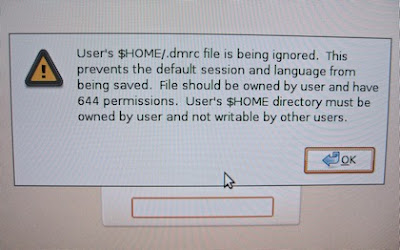
The error seems pretty obvious, that the file listed ~/.dmrc has the wrong permissions. The fix for this is easy, at a terminal, do the following, replacing the word username with your username:
sudo chown username /home/username/.dmrc
chmod 644 /home/username/.dmrc
Except I don't have a .dmrc file to do this to, so what could be causing the error? After a bit of hunting around, I found this can also pop up if your home directory has global write permissions. The fix for this is just as easy. Again at a terminal:
sudo chmod 755 /home/username/
which gives other users read access to your home directory. Or if you'd prefer it private, then
sudo chmod 700 /home/username/
will work as well.
Log out, log in again, and the error screen should go away!
hi,
ReplyDeletei'm very greatful. this failure was a big needle in my eyes.
thank's
sry my english is not very good
tried the method above, now I get this msg...
ReplyDeletesudo: /etc/sudoers is mode 0660, should be 0440
I need some help to fix this!
sudo chmod 700 /home/username/ worked for me
ReplyDeletewhen i execute this command, it says .dmrc file is not found.
ReplyDeleteWhere can i get that? or how can i create it?
Regards,
Vikrant Korde.
You should be able to create a blank file with "touch ~/.dmrc"
ReplyDelete